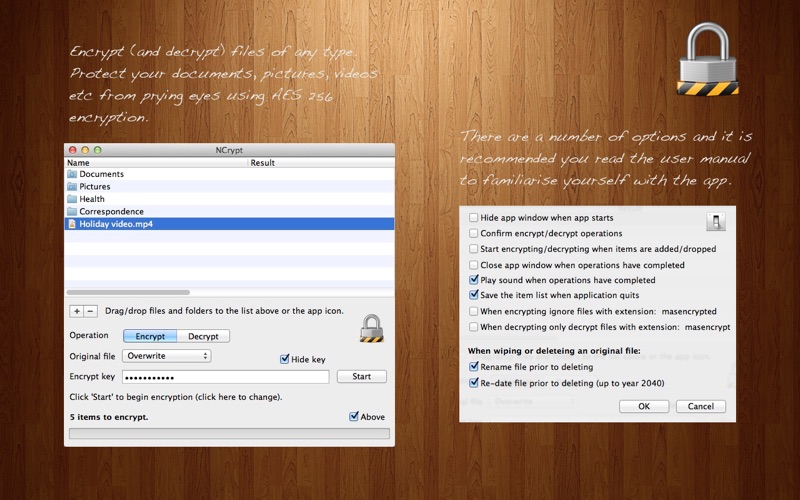
PLEASE READ the manual before using the app. Manuals can be downloaded from our website in PDF format.
YOU NEED to remember the passwords you use to encrypt your files, this app does not store/save the passwords for security reasons!
******
Encrypt (and decrypt) files. Protect your documents, pictures etc from prying eyes using AES 256 encryption.
There are a number of options and it is recommended you read the user manual to familiarise yourself with the app.
• Provide a key up to 32 characters in length.
• Decide what to do with the original file (overwrite, preserve, send to trash, delete, wipe)
• Drop files on the apps dock icon, or directly into the app window.
• Encryption/decryption can be set to occur immediately when files/folders are added to the app.
The application allows you to encrypt files without making a copy of them, the original file is overwritten or you can keep the original file intact.
Want to give your encrypted files to someone else?
If you send someone a decrypted file, they could use our free DCrypt app to decrypt it, or they could purchase NCrypt should they wish to encrypt and decrypt their own files. Either way, you need to provide them with the correct key to decrypt the file.
(1) Disclaimer
If you are not familiar with this application please read this help manual to avoid any problems. Used incorrectly this software can corrupt/lose data. The author of this software does not accept any liability for the corruption of data or loss of data by use of this software.
(2) Issues posted to the reviews cannot be addressed. If a problem should arise with the application please use our support email.
